
Are you using old office products?
August 11, 2020 | 6years | Business Software
Now that Microsoft is changing support for Office products is it time that your business updates to newer software? From October 2020 Microsoft will end support of Office 2010 for Windows and Office 2016 for Mac, this means users will no longer receive technical support, bug fixes or security updates for Office 2010 and Office 2016 for Mac. You will still be able to use these versions of Office, but over time, organisations may face an increase in security risks and compliance issues.
Will this affect my business?
If your organisation is running any Office client older than Office 2016, Yes it can. Microsoft will not take any active measures to block the supported office clients from connecting to Office 365 services. However legacy clients attempting to connect to the modern, always-up-to-date cloud service may experience performance and reliability issues. Customers will face an increased security risk and may find themselves out of compliance depending on specific regional or industry requirements. Microsoft Help also may not be able to resolve issues that arise due to unsupported service connections.
The older software will have an increased security risk, with no official security patches this will leave your systems open to hackers and viruses that will use the older software to gain access to data for personal gain or an malicious and destructive intent. File compatibility will be lost over time as older file templates become unsupported by the newer versions of Office, which could cause productivity issues when files from newer clients are sent to your business for review.
Additionally to the end of support on Office 2010 on Windows, Microsoft Office 2013 will lose connectivity support for Office 365. Microsoft has confirmed that they will not actively block legacy software from accessing Office 365 services but have said that over time these legacy clients may have trouble attempting to connect to the modern, always up to date cloud service and may experience performance and reliability issues.
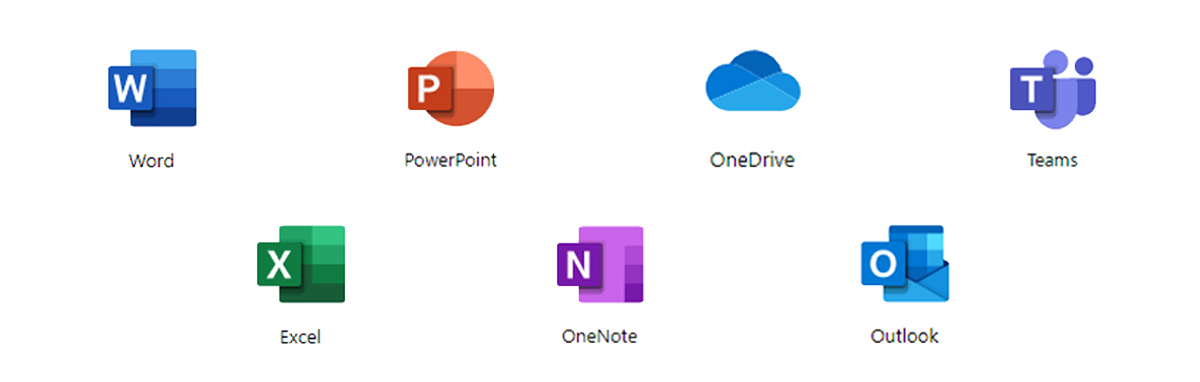
What do I need to do?
Because of the changes we have discussed it is strongly recommended that businesses upgrade to one of the latest versions of Office, there is two options available either Office 365 Apps which is a subscription service that allows users to install on up to five PC’ or Macs, five tablets and five mobile devices. Or upgrade to Office 2019 which is a one-off purchase and will give you a licence to use Office 2019 on one PC or Mac
There is a key difference between the two options, Office 365 is updated on a regular basis. Office 2019 will always have the same features from when it was released in October 2018. Both versions have different system requirements and along with the full retirement of Windows 7 in January 2020 and the end of mainstream support for Windows 8 many users running older versions of Windows may not be able to update to these new versions of Office without first updating operating systems and/or system hardware.
Have a check of user’s systems to make sure all are running an up-to-date version of Office to prevent any security risks and compatibility issues that may arise.
If you are unsure about what software is running on your systems or decide it’s time to upgrade your software then please don’t hesitate contact the Active Office team, we can provide a tailored solution for your business